How to Use Apple CarPlay in Your Lexus

Apple CarPlay is one of the most popular multimedia features used by Lexus drivers every day. Apple CarPlay enables your vehicle’s multimedia system to display and act as a controller for an iPhone then takes all the things you want to do with your iPhone while driving and allows you to use (most of it) via your vehicle’s built-in display. Apple CarPlay users can get directions, make calls, send and receive messages, listen to music, and check-in with Siri, all while allowing you to focus on the road ahead.
In this post, we tell you how you can quickly set up Apple CarPlay and start using it like a pro. Learn more about how to use Apple CarPlay in your Lexus with these popular frequently asked questions.
How Do I Know if My Lexus Has Apple CarPlay?
First, we need to determine if your Lexus vehicle is compatible with Apple CarPlay. If you have recently purchased a new Lexus model then chances are that you have it, but that isn’t always the case. The new GX and LX are Lexus models that do not have Apple CarPlay for the 2021 model year. The following Lexus vehicles are compatible with Apple CarPlay:
- 2022 Model Year: All of the 2022 Lexus models will more have this feature – just waiting to confirm for LX, but all others, including the GX (finally), will have this feature.
- 2021 Model Year: Apple CarPlay is standard on the 2021 Lexus IS, ES, UX, NX, RX, RC, RC F, LC, and LS.
- 2020 Model Year: Apple Carplay is standard on the 2020 ES, UX, NX, RX, RC, RC F, LC, and LS
- 2019 Model Year: Apple CarPlay is standard equipment on 2019 Lexus UX, RC, LC, and LS. If you have a 2019 ES that was built for the October 2018 production then it was also standard but if you got a 2019 ES before that October production cycle then any Lexus Certified Service Center can retrofit and add Apple CarPlay for you to use. This is the same for the 2019 NX and RC F coupe – if your 2019 vehicle was built before October 2018 then swing by North Park Lexus Rio Grande Valley Service Center and we can retrofit Apple CarPlay to your Lexus NX or RC F.
- 2018 Model Year: Apple CarPlay is available through retrofit for select 2018 models as well. The 2018 NX, RC, RC F, LC, and LS can all receive the Apple CarPlay retrofit from our Certified Lexus Service Center.
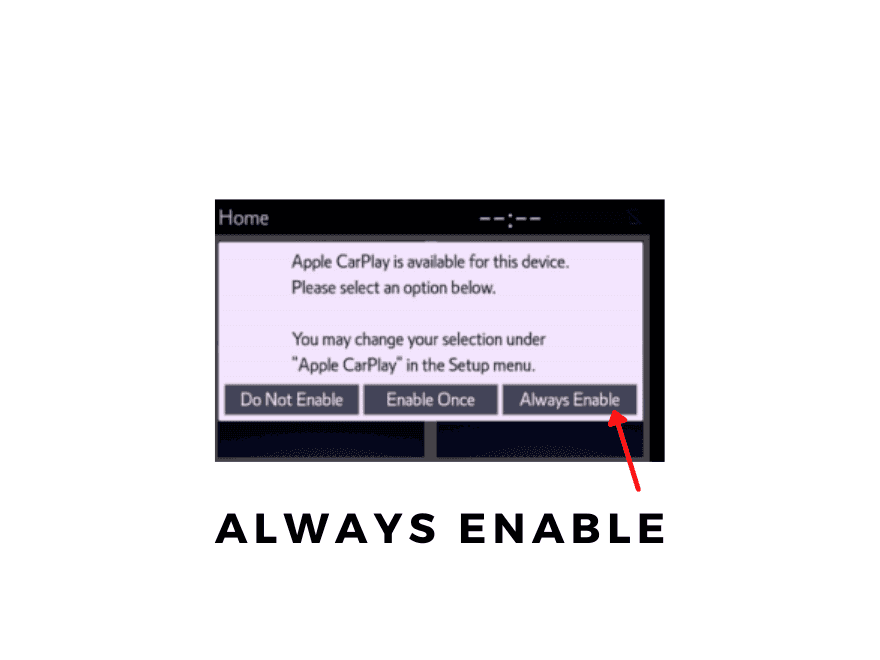
How Do I Use Apple Car Play?
You will first need to initiate Apple CarPlay by connecting your iPhone (it needs to be an iPhone 5 or later with at least iOS 7.1) with a supported USB cable. Once the iPhone is plugged into the USB plug with the supported USB cable, you will see a prompt on your screen asking you to select an option – go ahead and select the “Always Enable” –* you can always change this later but if you always enable it now, it will save you from having to repeat these steps.*
HINT: if you have a 2021 or newer RX then the USB plug that you need to connect to the iPhone is located inside the center console. The USB plugs by your cup holder are not for Apple CarPlay and will not work by plugging in there.

Does Apple CarPlay Work with Voice Recognition in my Lexus?
Yes, the vehicle uses Siri for Apple CarPlay voice commands. When CarPlay is active, you can either press and hold the Voice Command button on your steering wheel and Siri will activate or you can say, “Hey Siri” to wake up Siri then speak the command. It is important to note that this will only work if you do not have Siri Dictation and CarPlay disabled on your iPhone. To check or to make this feature enabled, you can follow these steps: Settings> General> Restrictions> Siri Dictation (ON) & CarPlay (ON). We also recommend checking your Siri & Search settings by going to Settings> Siri & Search> Listen for “Hey Siri” (ON) & Allow Siri When Locked (ON).
Will the built-in Voice Command capabilities work while Apple CarPlay is active?
Yes, while your iPhone is plugged in with a USB cable and CarPlay is active, a short press of the Voice Command button on the steering wheel will activate your vehicle’s built-in Voice Command, where you can change radio stations (AM, FM, SXM), set climate controls, and control many other vehicle functions. To activate Siri, simply press and hold the Voice Command button on the steering wheel.
How do I use Apps on Apple CarPlay?
What apps are available on Apple CarPlay?
Please visit https://www.apple.com/ios/carplay/ for a list of the latest apps available for Apple CarPlay. You can also search “CarPlay” using the App Store on your iPhone to get a full list of available apps.
Do I need to download each app that I want to use with Apple CarPlay?
Yes, each individual app must be downloaded from the App Store on your iPhone for it to show up on your multimedia screen with Apple CarPlay.
How do I rearrange my apps for Apple CarPlay?
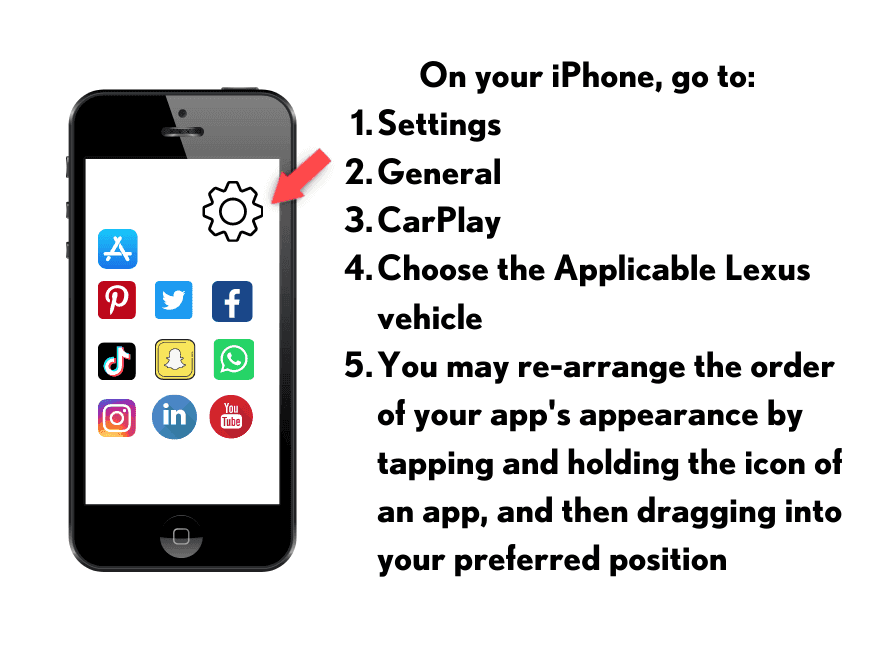
Here’s another picture you can use for reference on rearranging the apps on Apple CarPlay:
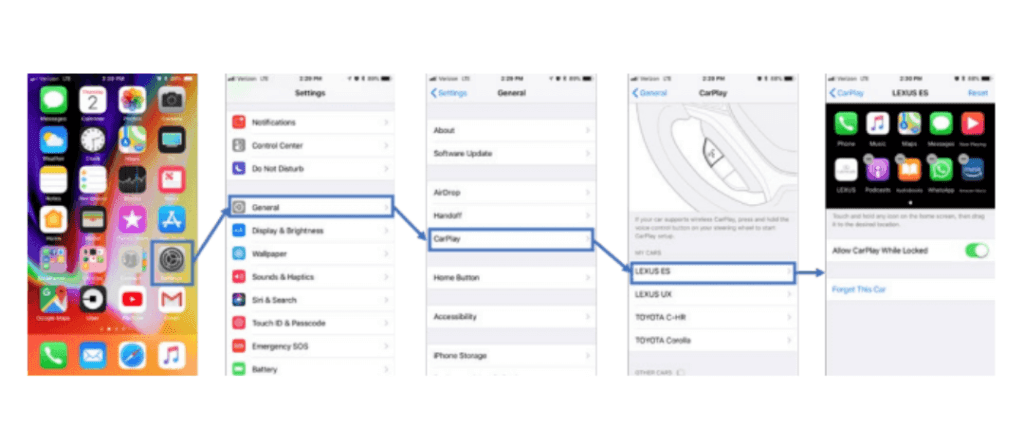
How do I enable and disable specific apps for Apple CarPlay?
First, go to Settings> General> CarPlay on your iPhone. Then choose the applicable vehicle. To disable an app, click the – icon in the upper left corner of the app icon. To re-enable the app, click the + icon in the upper left corner of the app icon.
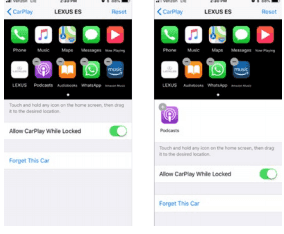
Does Apple CarPlay use my data?
Yes, Apple CarPlay is powered by your mobile device and will use your cell phone data plan.

Finally, to answer everyone that asks if an Apple CarPlay retrofit will be made available for vehicles not listed above – the answer is, unfortunately, no. Apple CarPlay will not be made available to any other in-market vehicles. The Apple CarPlay retrofit is available for NX, ES, RC F – 2019 model years and 2018 NX, RC, RC F, LC, and LS. No other vehicles or model years can receive the retrofit.
Have more questions on how to use Apple CarPlay in your Lexus? Let us know in the comments section below or contact our Vehicle Technology Specialist at North Park Lexus Rio Grande Valley.
